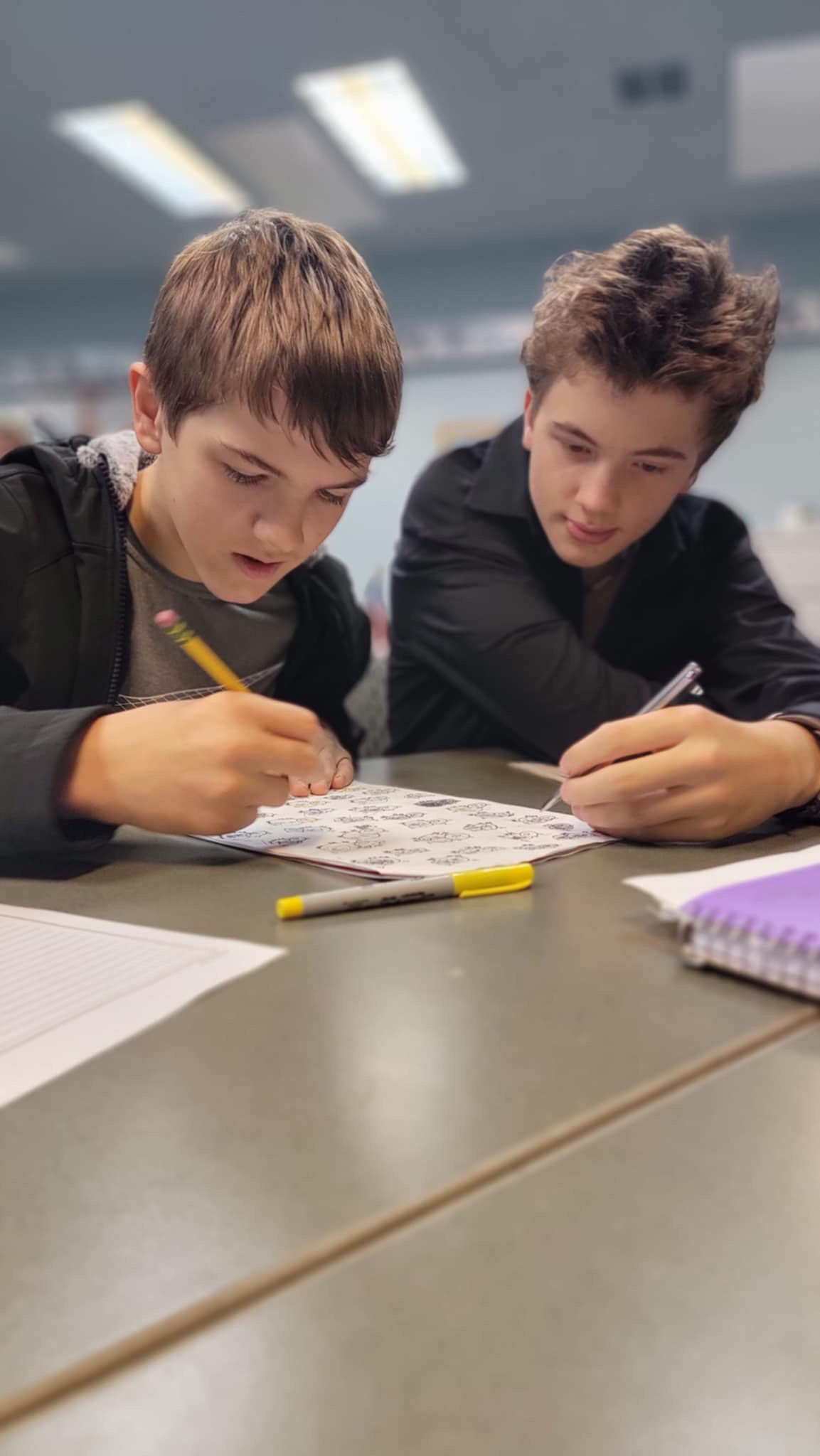
Application Process
ENROLL NEW STUDENTS, Kindergarten-12th grade:
1. Choose the Create an Account button.
2. Fill out the form and choose the Create an Account button at the bottom of the form.
3. Choose New Student Application Login button to log in to your new account and create an application for your child. You will then have the flexibility to log in and out of your account and access your open application. Once you submit the completed application, the school will be notified. They will import your information to the FACTS database, and you will be sent an email containing instructions on how to complete the second half of the enrollment process.
ENROLL EARLY CHILDHOOD EDUCATION (ECE) Students, 12 months – 5 years old
1. Please call (360) 256-9714.
